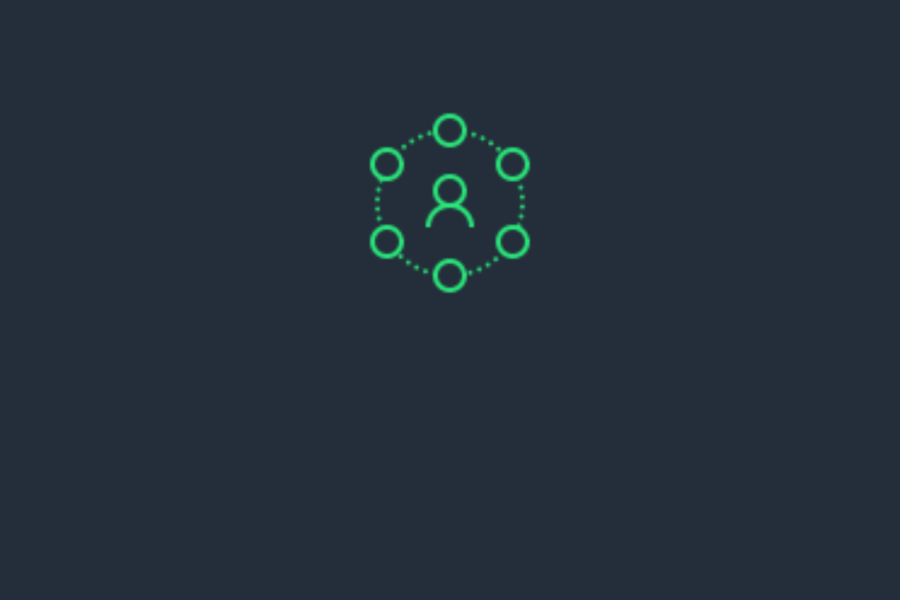AMPLYFI’s Analysis tab allows you to dissect a collection of documents that have been collected from across the internet about a chosen topic by providing a series of graphs and tables outlining the most common keyphrases, organisations and locations mentioned. This provides you with the ability to analyse documents at scale, cutting research time down immensely while providing key insights.
In this blog, we will show you how to export data sets from the Analysis tab so that you are able to manipulate that data to suit your specific needs. The Analysis tab gives you autonomy beyond the user interface, to deliver value and allow you to effectively utilise and communicate generated insights in your output. To do so, export a CSV file behind any visual analytic on the Analysis tab.
There are two major benefits of exporting your data:
Data Control
By exporting data from the DeepInsight platform, you are able to expand the results beyond what is viewable in the platform, providing a holistic view of the data contained in your library.
Expanded Results
By exporting data out of the DeepInsight platform, you are able to represent that data in any way that suits your needs whether visually or contextually.
Step 1: Create an Analysis
The first step is to create a new analysis. Click ‘Create Analysis’ and then select the libraries that you want to analyse.
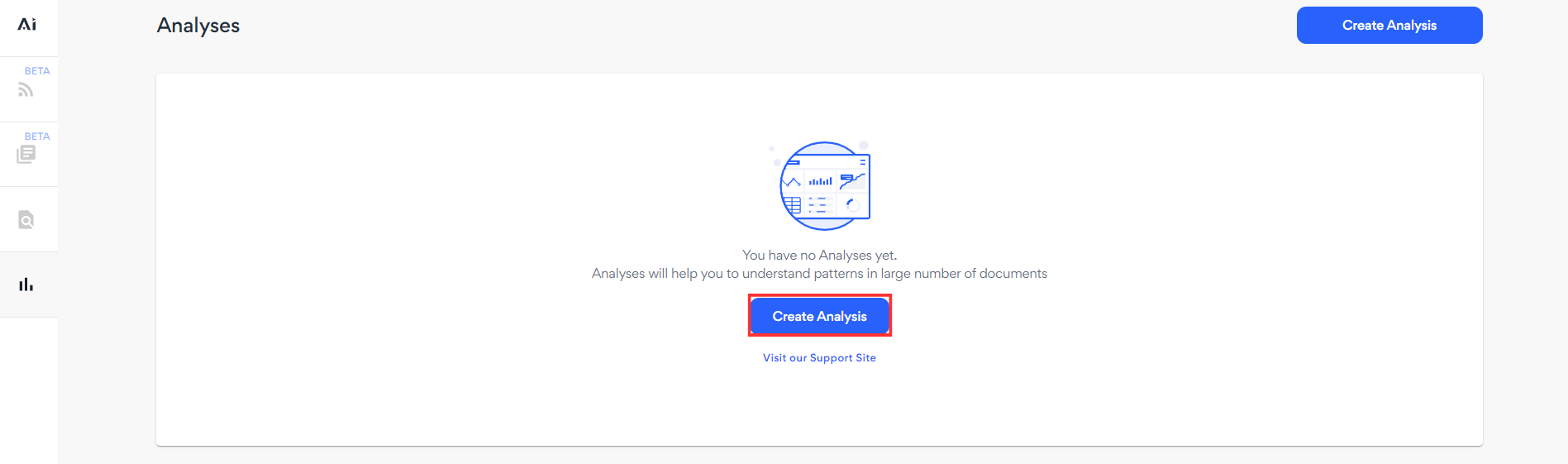
Step 2: Choose the Data Set to Export
After you have selected the library you would like to analyse and applied the relevant filters, you will then choose the data set that you wish to export. In this example, we are exporting the list of organisations.

Step 3: Download the Data
Once you have decided on the data set you wish to analyse further, click ‘Download as CSV’. You can then manipulate the data in your chosen program.

If you have any questions or have feedback about DeepInsight, please reach out to your Customer Success Manager or contact support@amplyfi.com.