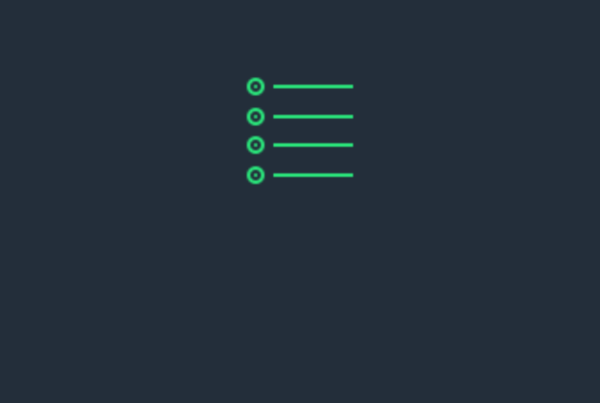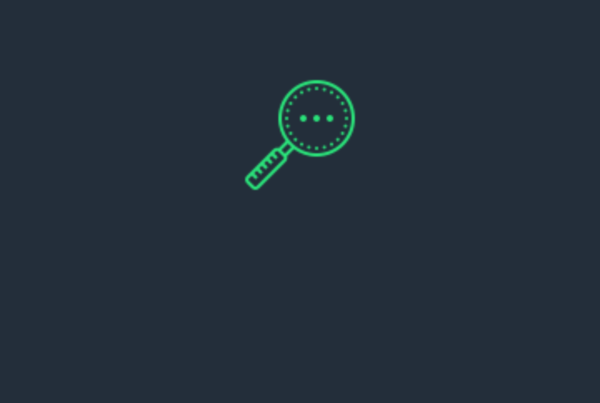In this blog, you will learn how to utilise two tabs in DeepInsight synchronously. We have recently introduced the ability to build your own document libraries to be analysed in depth in the Analysis tab by crafting a useful search in the Research tab. Below we have outlined the purpose of each tab, and three benefits to utilising this feature:
Research Tab
AMPLYFI’s Research Tab enables you to search across numerous websites and sources concurrently, significantly improving the effectiveness of your research time. Time and accuracy is further gained with our Topic Wheel, which, for every search, provides a segmented view of your results for high-level analysis.
Analysis Tab
AMPLYFI’s Analysis tab allows you to dissect a collection of documents that have been harvested on a chosen topic by providing a series of graphs and tables outlining the most common keyphrases, organisations and locations mentioned. This provides you with the ability to analyse documents at scale, cutting research time down immensely while providing key insights.
Three Benefits to Integration of the Research and Analysis Tabs for Your Team
Shared Searches– By crafting interesting searches and analysing the returned documents from the Research tab into an evolving library, you are able to easily save and share your search results across your team.
Analyse Search Results from Trusted Sources– The Research tab allows you to input trusted information sources that you consider useful. By saving the results from those sources you added into a library in the Analysis tab, you are then able to delve into which organisations and topics are being spoken about by these sources, thus deepening your understanding of trends across your industry.
Real Time Results– The Research tab allows you to receive real time search results. This will allow you to create a library to delve into in the Analysis tab within a few minutes, reducing research time and increasing productivity.
The video below will provide you with step-by-step instructions on how to harvest documents from the Research tab into a library that can then be analysed in the Analysis tab.
If you have any questions or have feedback, please reach out to your Customer Success Manager or contact support@amplyfi.com.